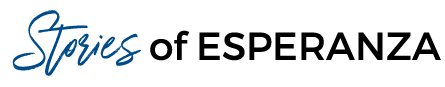The Tech Team at Esperanza Academy Charter School is here to ensure that all students have the best online and onsite learning experience possible. To help you prepare your technology for the first day of school, please review:
- You must have a SCHOOL ISSUED DEVICE at home (a school-issued Chromebook or computer). If you don’t have a school-issued Chromebook, you must contact the technology department immediately.
- If you have a school-issued hotspot to access the internet, please test the equipment to work with your Chromebook. Please contact the technology department immediately if you don’t have access to the internet at home and don’t have a school-issued hotspot.
- Please take a moment and check that your school-provided device (Chromebook/computer) is working properly.
Here is what to look for:
- The Chromebook screen is working properly – it is not broken, and you can see the images clearly.
-
- The device can connect to the internet.
- You have a charger for your device.
- You can turn the device on, log in and open your email.
- Your camera and the device’s sound system are working.